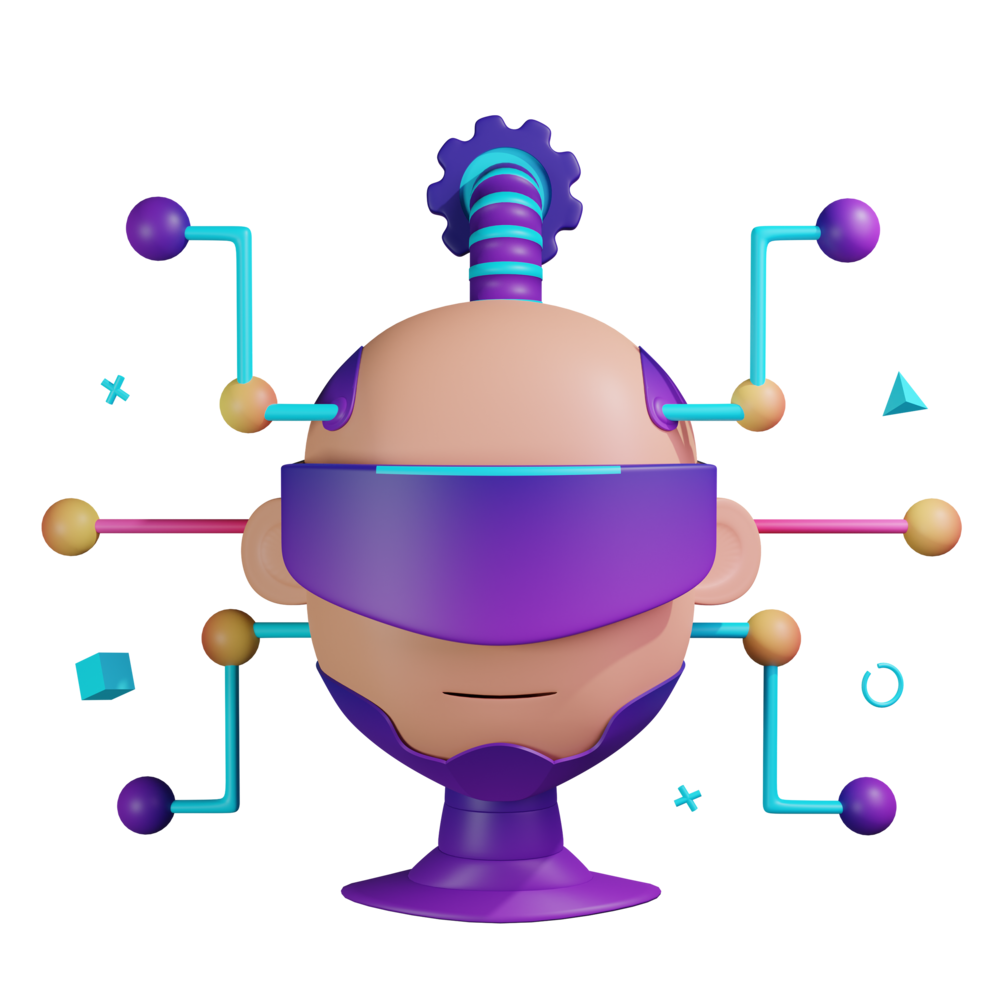Commonly Used Operators
In the last lesson, we covered the general idea behind the pipe method and
operators. This lesson is going to focus on the most commonly used RxJS
operators in detail. We will start with the more basic operators, and work our
way up to the more complex ones.
As well as explaining the general idea behind each operator, I am also going to give you specific real world examples to demonstrate how they would actually be used — all of the examples will be from the example applications in this course, so you will also get the context for these later as well.
map, filter, tap
We already discussed how these three operators work in the last lesson, so we won’t rehash that again here. To quickly recap:
mapwill allow you to transform values emitted on the stream by supplying a mapping functionfilterwill allow you to prevent values from being emitted from the stream if they fail the provided predicatetapwill allow you to use the value of the stream without modifying the stream — you can use this for debugging and side effects
The example we looked at in the previous lesson was this:
import { map, filter, tap } from "rxjs/operators"
myObservable$.pipe(
tap((value) => console.log("Before map: ", value)),
map((value) => value * 2),
tap((value) => console.log("Before filter: ", value)),
filter((value) => value < 7)
).subscribe((val) => console.log("Stream emitted:", val));Which would result in the following output:
Before map: 1
Before filter: 2
Stream emitted: 2
Before map: 2
Before filter: 4
Stream emitted: 4
Before map: 3
Before filter: 6
Stream emitted: 6
Before map: 4
Before filter: 8
Before map: 5
Before filter: 10Notably, the stream stops emitting data after the 6 value is emitted, because
the predicate for the filter fails at that point.
One important thing to keep in mind is that the map and filter operators are
different to the map and filter methods of an array. The map and filter
operators apply to each individual stream emission. To demonstrate what I mean,
imagine a stream that emits arrays of values:
const myObservable$ = of([1, 2, 3], [4, 5, 6], [7, 8, 9])This would emit the following three arrays:
[1, 2, 3]
[4, 5, 6]
[7, 8, 9]Now let’s say we want to double the values of all of the elements in these arrays. If you’re not careful, you might try to do something like this:
myObservable$.pipe(
map((val) => val * 2)
)But, this would result in the following:
NaN
NaN
NaNWe get Not a Number for all three emissions. Do you know why?
Click here to reveal solution
Solution
The map operator will map each individual stream emission. That means we are
trying to do this:
[1, 2, 3] * 2
[4, 5, 6] * 2
[7, 8, 9] * 2This doesn’t work. What we need to do is use both the map operator and
the map array method. We use the map operator to modify the stream emission
in some way, and the way in which we modify that stream emission is to use the
map array method on it:
myObservable$.pipe(
map((array) => array.map(val => val * 2))
)This will give us the result we want:
[2, 4, 6]
[8, 10, 12]
[14, 16, 18]The same goes for filtering arrays that are emitted on a stream. We would do this to filter out odd values from data emissions:
myObservable$.pipe(
map((array) => array.filter(val => val % 2 === 0))
)Which would result in:
[ 2 ]
[ 4, 6 ]
[ 8 ]Example use case
Although we have already talked about these three operators, we haven’t seen real world examples yet — let’s do that now:
getChecklistById(id: string) {
return this.getChecklists().pipe(
filter((checklists) => checklists.length > 0), // don't emit if checklists haven't loaded yet
map((checklists) => checklists.find((checklist) => checklist.id === id))
);
}The purpose of this method is to return a stream of a single checklist that
matches the id passed in. We start with a stream of all checklists that
the getChecklists() method returns, and then we pipe filter and map.
The map is a very typical use case. We map the emission which will be an
array of all checklists, and then we use the standard find array method to
return only the checklist that matches the id.
The usage of filter here is a little more creative. It is possible that
getChecklists() will emit an empty array if the checklists have not been
loaded into storage yet, which will result in no checklist being found by the
map. To deal with this, the getChecklistById method will ignore any
emissions from getChecklists that are just an empty array.
Imagine on a page in our application we are trying to get a specific checklist
with getChecklistById and the data has not been loaded from storage yet.
Without the filter our stream would emit a null value first which would
cause us some trouble, and then it would emit the actual checklist after that.
With the filter the first stream emission we get will be the checklist after
it has been loaded in from storage.
We will use a separate example for tap. The debugging use case is reasonably
obvious for tap but let’s look at a case where we will use it to trigger
a side effect:
getPhotos(){
return this.photos$.pipe(
tap((photos) => this.storage?.set('photos', photos))
)
}The photos$ stream will contain all of the photos that are present in the
application. Every time a new photo is added (or deleted), this photos$ stream
will emit. We are using tap here to trigger a side effect every time a new
photo is added. We take the current photos and save them into storage.
startWith
The startWith operator is reasonably simple, let’s take a look at an example:
import { from } from "rxjs";
import { startWith } from "rxjs/operators"
const myObservable$ = from([1, 2, 3]).pipe(
startWith(0)
)This will cause the stream to emit:
0
1
2
3The startWith will be subscribed to first, it will emit any values it was
supplied, and then it will subscribe to the source observable (from([1, 2, 3]))
and emit all of its values.
Example use case
I find this to be particularly useful for streams that might not emit a value until some user interaction occurs. Sometimes, we need an initial value to kick things off, but if a stream doesn’t emit any values by default we can be stuck waiting.
This occurs quite often when we use the valueChanges observable from Angular’s ReactiveFormsModule:
const result$ = myFormControl.valueChanges.pipe(
// do something
)The valueChanges observable will emit every time the user changes a value in
the form control. In one of the example applications, we let users view posts
from a particular subreddit on Reddit. To let them specify the subreddit they
want, we use a FormControl and we listen to valueChanges to set the
subreddit appropriately.
However, valueChanges doesn’t emit anything by default. But, we still want to
display a default subreddit. To handle this, we do something like this:
const result$ = myFormControl.valueChanges.pipe(
startWith('gifs'),
// fetch from subreddit with HTTP request
)Now, even if the user has not entered anything into the form control, our stream
will still emit a default value of gifs and kick off the process of fetching
results from Reddit.
distinctUntilChanged
The distinctUntilChanged operator is another one that is reasonably simple,
the basic idea is that it will prevent the stream from emitting the same value
that was just emitted:
import { from } from "rxjs";
import { distinctUntilChanged } from "rxjs/operators"
const myObservable$ = from([1, 2, 3, 3, 2]).pipe(
distinctUntilChanged()
)This will cause the stream to emit:
1
2
3
2Note that in the spot where we had 3, 3 only one 3 is emitted on the
resulting stream. We can have the same values emitting multiple times on the
stream (like the 2) as long as they are not immediately after each other.
Example use case
We can again use our form example for this. Imagine the same scenario with the
subreddit. Whatever the user enters, we want to go and fetch that data from
the Reddit API. If they entered gifs we would fetch from the gifs subreddit.
If the next stream emission is also gifs then there is no need to run the
request again because we already did it.
We could improve our stream a little more by adding distinctUntilChanged:
const result$ = myFormControl.valueChanges.pipe(
startWith('gifs'),
distinctUntilChanged(),
// fetch from subreddit with HTTP request
)