
Existing member? Log in and continue learning

See if you like it, start the course for free!

Unlock full course by purchasing a membership
File and Folder Architecture
File and Folder Architecture
There are many different ways we can go about structuring an Angular application in terms of its files and folders, but the one I find works very well and is reasonably straight-forward to follow is a style popularised by the Nx team (which was founded by former Googler’s and people who actually worked on the Angular team at Google).
The way this works within Nx (which relies on modular libraries) is a little different, but I am adapting it to be used in generic Angular projects. The key idea is to have four different folder types.
The four folder types are:
feature— for the smart/routed componentsui— for the dumb components that make up the UI of the featuredata-access— for things like services and state managementutils— for helpers and utilities
We will talk more about the roles of each of these folders in more depth in just a moment, but first I want to give you a basic idea of what using this structure looks like.
Generally speaking, we consider the feature to be whatever the routed smart
component is. For example, if we had a HomeComponent that was routed to when
the user visited the /home route, then the HomeComponent would be our
“feature”. Since we generally only have one smart/routed component per feature,
we will generally exclude the feature folder type and instead opt for
a structure like this:
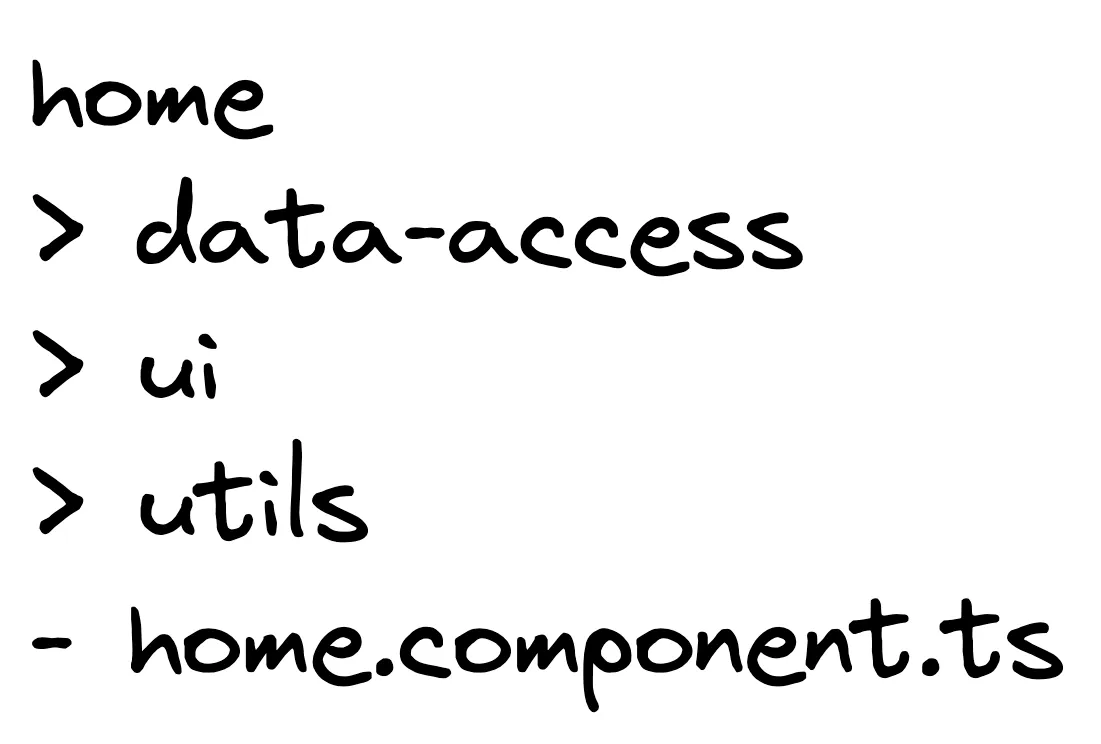
We have the HomeComponent at the root of the home folder since it is our
“feature”, and then we have folders for everything that supports that feature:
ui, data-access, and utils. We will not always use all of these
folders, we will just add them as they are required.
Now let’s talk about the role of each folder type in more depth.
The Feature Folder
As we just discussed, the feature folder is responsible for holding our routed/smart components, but to make things simpler we can omit this folder if we have just a single smart component for our feature.
We already have a good idea of what a smart component is from our previous lesson.
The UI Folder
The ui folder is for anything related to displaying the user interface for this feature, which generally means our dumb/presentational components like lists, search bars, buttons, and so on.
However, we might also use our ui folder to store directives and pipes that are specific to this feature, as these also affect the user interface.
The Data Access Folder
We will use this folder for anything related to data access for this feature specifically. This is often our services. However, a service will only live in the data access folder for a feature if it is intended to be used by that feature only. Often we have global services which are used throughout the application, so something like that would not go here. But something like a state management service that is dedicated to the smart component for this specific feature would go in the data access folder.
The Utils Folder
This one is generally the least used folder, but it can be used for any
utility/helper sorts of classes/functions you might create. Maybe you have
a checkout feature and in the utils folder you export some method for
calculating the total for a user’s order.
The Shared Folder
This is one we haven’t mentioned yet. Generally, we are aiming to keep our code
colocated. That means that everything related to the home feature lives within
the home folder. Everything related to the clients feature lives within the
clients folder. This makes it much easier to find code relevant to what we are
working on.
However, some code is shared among multiple different features. That is where the
Thanks for checking out the preview of this lesson!
You do not have the appropriate membership to view the full lesson. If you would like full access to this module you can view membership options (or log in if you are already have an appropriate membership).